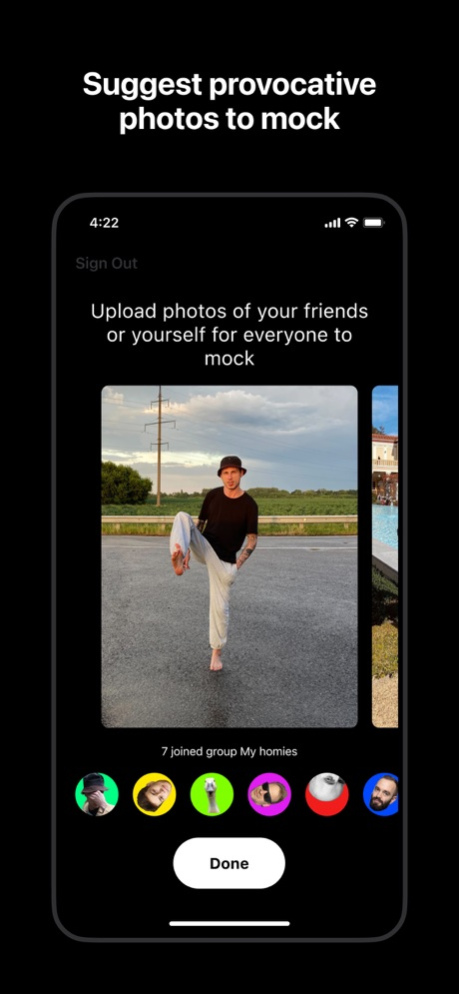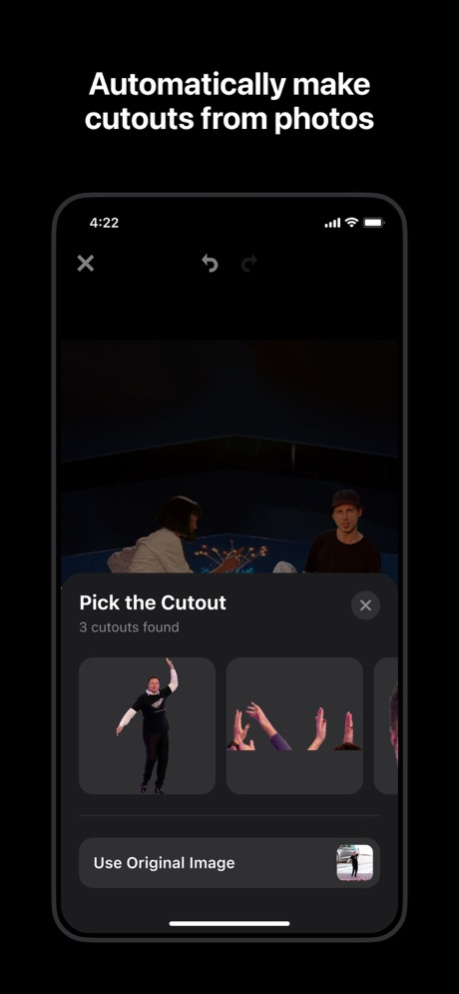Mocker: mess with your friends 1.1.6
Free Version
Publisher Description
Mocker is the first social app where you can legitimately make fun of your friends!
Upload a picture of your friends, create a hilarious mock of them and post it in your friends’ group in Mocker. Mock is a funny collage of your friends you can easily create with the Mocker AI editor.
Create mocks and wait for the reaction of your friends: their emojis, their comments, and most excitingly — their mocks of yourself in revenge for your mocks of them! Get some real joy swiping the feed full of mocks of each other.
Here’s how the Mocker editor works:
- First, add a picture of your friend. Any person in the picture will be cut out automatically!
- Remove and swap the original background with any other background. You can upload your own background or search it on the web right from the app.
- Add any new object to a picture! Just find any image with the object you want to add and it will be cut out automatically too!
- And a final touch — type some funny text, choose its style and color and place it on the picture.
- Publish your mock and go get some popcorn while waiting for your friends’ reaction. We promise you — you don’t wanna miss it.
Need some mocking ideas for inspiration? Here are a few:
- Have a photo of your friend running? Cut them out from the picture and put them near running Forrest Gump!
- Your girlfriend wants to go on a vacation together? Swap the background of your common photo with a beach background!
- Your friends fell asleep? Take a picture of them and add an object of what they're dreaming about!
If you don’t have any ideas on how to mock your friends, don’t worry — just upload a funny photo of your friend. Other people in your group will be able to take this photo directly from the feed or editor and use it for their mocks. Seeing how other people use a photo uploaded by you is no worse than mocking others directly, trust us.
And for even more creativity to be unleashed — you can reuse somebody else’s mock to add more objects, people or background on top of it. All the mocks using the same original image are grouped into the same reel of stories so that you’ll be able to see all the history of mocking.
Besides, the groups are private! Only people added can see all the mocks, so don’t constrain yourself.
So now whenever something worth mocking happened or you have a new funny photo of your friends, open Mocker and mess with them! It’s healthy and keeps your relationships really close.
Got some feedback or ideas about Mocker? Drop us a line at hey@mockerapp.com!
Nov 5, 2022
Version 1.1.6
Added ability to change the transparency of objects in the editor and apply effects to them: greyscale, x-ray, blur, and deepfry.
About Mocker: mess with your friends
Mocker: mess with your friends is a free app for iOS published in the Chat & Instant Messaging list of apps, part of Communications.
The company that develops Mocker: mess with your friends is Ihor Levenets. The latest version released by its developer is 1.1.6.
To install Mocker: mess with your friends on your iOS device, just click the green Continue To App button above to start the installation process. The app is listed on our website since 2022-11-05 and was downloaded 0 times. We have already checked if the download link is safe, however for your own protection we recommend that you scan the downloaded app with your antivirus. Your antivirus may detect the Mocker: mess with your friends as malware if the download link is broken.
How to install Mocker: mess with your friends on your iOS device:
- Click on the Continue To App button on our website. This will redirect you to the App Store.
- Once the Mocker: mess with your friends is shown in the iTunes listing of your iOS device, you can start its download and installation. Tap on the GET button to the right of the app to start downloading it.
- If you are not logged-in the iOS appstore app, you'll be prompted for your your Apple ID and/or password.
- After Mocker: mess with your friends is downloaded, you'll see an INSTALL button to the right. Tap on it to start the actual installation of the iOS app.
- Once installation is finished you can tap on the OPEN button to start it. Its icon will also be added to your device home screen.